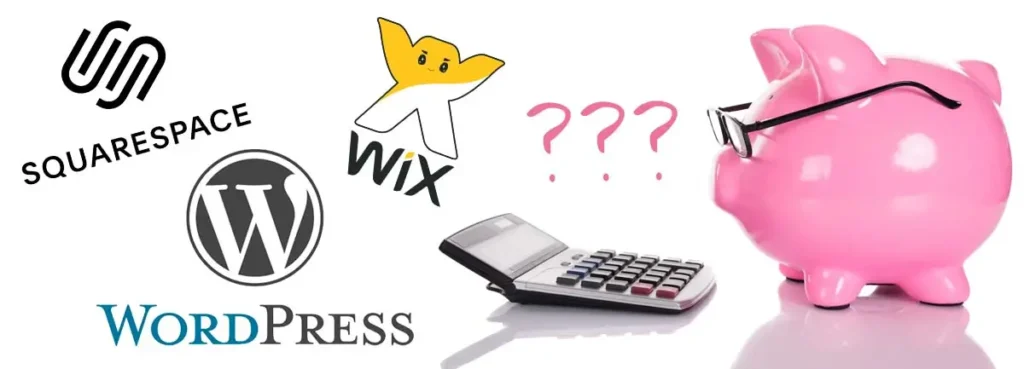We’re all in business – which means we all want to get a great deal on the service or asset we’re investing in. In a highly competitive economy that’s increasingly based online, it’s completely understandable that entrepreneurs want as much bang for their buck as possible when they are ready to invest in their new website.
But how much should business owners expect to pay for a website?
And can the ‘cheaper’ options really deliver what’s needed?
I’ve put together a quick piece that compares the key features of affordably priced website builders like Wix and Squarespace; how they differ from our system of choice, WordPress; and how much you can expect to pay for a site that’s been developed on either kind of platform.
Website builders: what’s the deal?
Plenty of start-up founders – especially those who are cash-strapped – have their heads turned by low-fee website builders like Wix and Squarespace.
Don’t get me wrong, there are lots of advantages to using these kinds of drag and drop platforms. You’ll need little to no coding knowledge to get your website up and running, and these companies usually offer good maintenance and support packages, meaning they’ll take care of the more technical stuff while you get on with making your site look pretty.
However, if you’re thinking of building your own website, you need to make sure the platform you’re using can deliver the features and functionality you need. Out-of-the-box website builders have been developed to appeal to as many different types of business as possible, so if you’re looking for something a bit more bespoke, you might come unstuck. These website builders aren’t normally capable of building large, complex sites, such as eCommerce or social media platforms, either.
Historically, websites built using systems like Wix and Squarespace were notoriously difficult to rank in the search engines. Times have changed somewhat, and now many of these providers give you the option to customise your SEO settings for a better search performance – but check the ins and outs of your plan to see what your limitations are in terms of onpage optimisation.
Website builder pros:
- Easy to design and build
- Often quicker to get up and running
- Intuitive
- Affordable
Website builder cons:
- Limited options in terms of functionality
- Not suited to more complex sites
- Not suited to larger ecommerce sites
- Not always optimised for search
Working with WordPress
If you’re after a wider range of features, build your site in WordPress. This hugely popular content management system (CMS) is thought to be driving over 75 million websites worldwide. And because it’s what’s called an open source CMS, it’s built by the community, for the community; anyone can contribute to the platform by building their own custom plugin and making it available via the WordPress Plugin Directory, which means new (and very niche) features are being released all the time!
One of the only downsides to WordPress, in my humble opinion, is that it needs to be kept up to date if you want to ward off hackers. This means you’ll need to remember to update the theme you’re using, along with any plugins you’ve added, on a regular basis. It’s best to make regular backups of the site too.
If you’re not comfortable with code, and would rather leave the creation and/or maintenance of your site up to the professionals, ask for help from a specialist WordPress website designer (like me!).
WordPress pros:
- Easy to learn the basics of the platform
- Open source CMS
- Lots of tutorials available
- Incredibly flexible thanks to plugins
WordPress cons:
- Often more expensive to develop larger, complex eCommerce sites
- Need to keep the platform updated to avoid hacks and malicious attacks
Whichever platform you choose – be prepared to splash some cash!
When it comes to websites, you really do get what you pay for.
If you want something that’s fast, cheerful and fairly basic, a website builder will suit your requirements. Depending on the system you choose, you can expect to pay anything from a handful of pounds to a few hundred pounds a month. It’s an affordable option for start-ups with limited cash flow who just want to get something live.
However, if you’re serious about making a great impression on potential customers and creating a business website that’s got credibility and longevity, I’d recommend enlisting the services of a WordPress web designer and developer who will produce something that’s functional, scalable and designed to see you through the next few years. He or she will also be able to add value in other ways, too, such as by designing a professional logo, crafting a strong brand identity, and producing on-brand graphics and illustrations that enhance your content.
The price of your WordPress website will depend on how much time it’s going to take to get it just right, and whether you want premium features added into the design. In most cases, you’ll need to set aside between £500 – £1,000 to cover the design and development process of a basic WordPress platform.